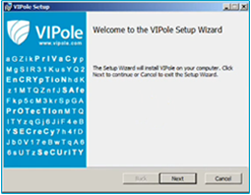
1. Turn off anti-virus protection software before the setup. Run VIPole installer file and follow the instructions.
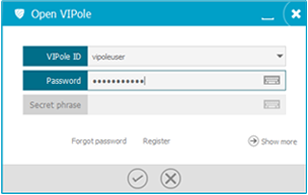
2. Launch VIPole and enter you login and password. If you do not have an account, please Sign up for a new VIPole account.
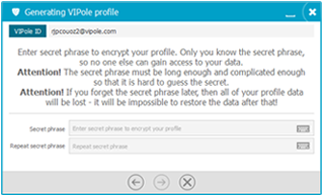
3. Set a secret phrase to encrypt your profile encryption keys. Now all communications and data are strongly protected within VIPole.

