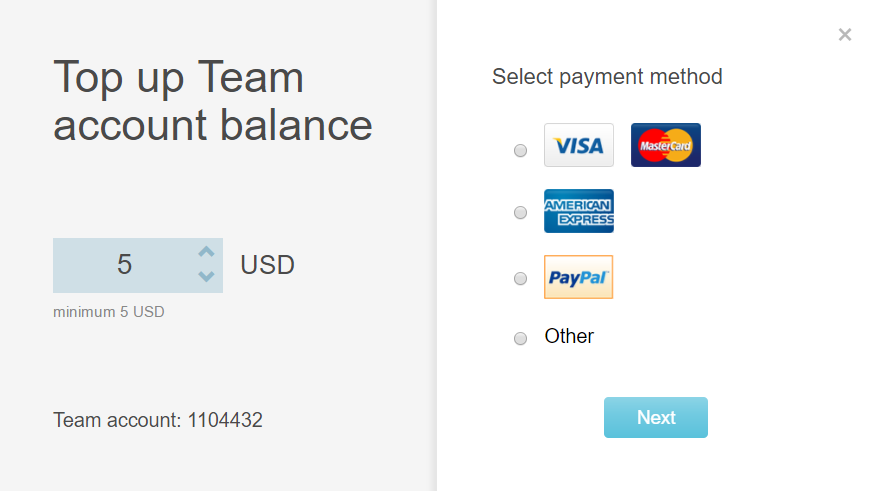Account
Account administration, your balance and subscription management.
Managing VIPole Team balance
Your account balance is displayed on your account page, on the home page of VIPole app and on the main page of the Administrator dashboard.
To top up the balance of the VIPole Team:
- In the Team accounts section of your account page, click .
- Select the amount and the payment method.
- Click and pay for the renewal entering your billing information in the dialog box.
- Your account balance will be refilled. You can monitor its status on your account page and on the home page of the VIPole application.